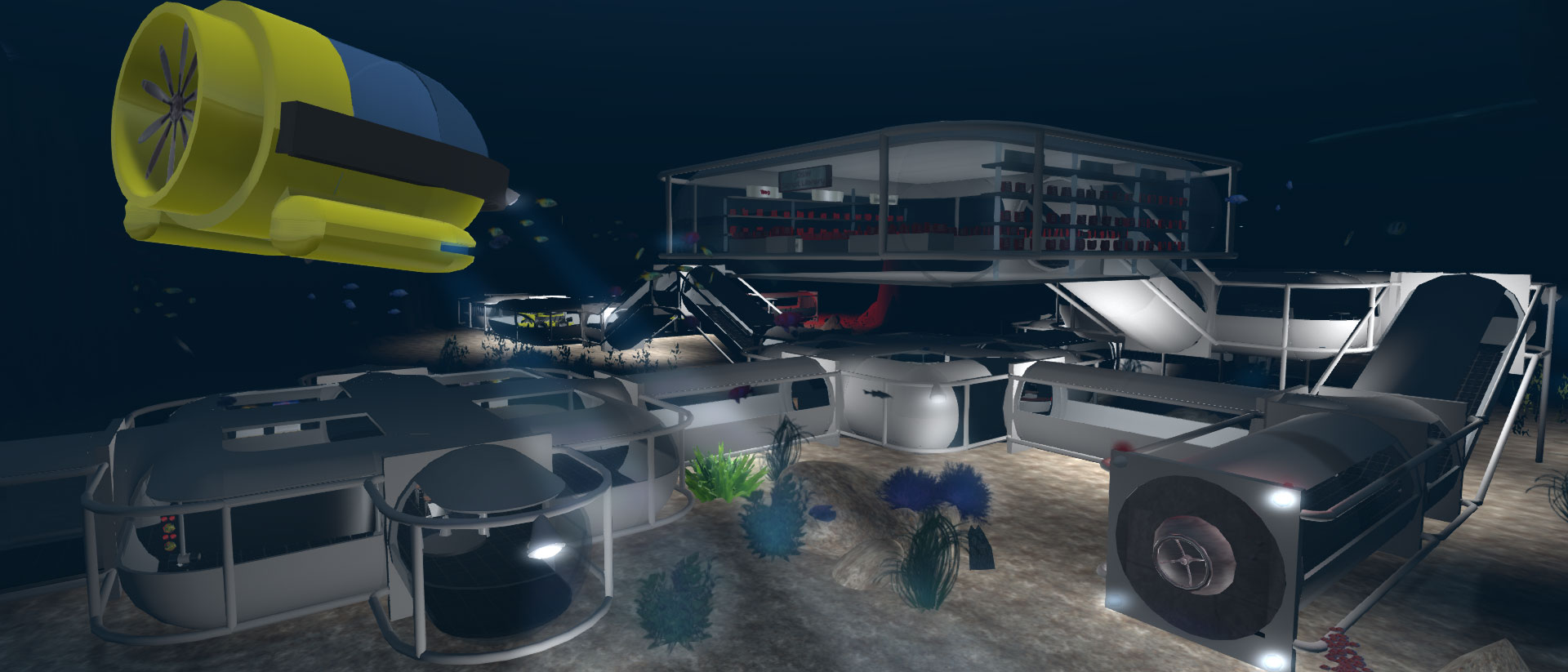jOpenSimWorld
| Grid Status: | Online |
| Total Regions: | 21 |
| Visitors (30 Days): | 6 |
| Total Residents: | 491 |
| Online Now: | 0 |
| Hypergriders online: | 0 |
Installing Joomla
- Dayna Bedrosian
-
 Topic Author
Topic Author
- Offline
- Junior Boarder
-

Less
More
12 years 1 month ago #1828
by Dayna Bedrosian
With the initial Joomla install I have downloaded Joomla 2.5 and before I install it do I create a separate dbase or do I install it in the OpenSIM Database? This is just the initial Joomla install before I install the JOpenSIM Modules.
Please Log in to join the conversation.
- tricon
-

- Offline
- Junior Boarder
-

Less
More
- Posts: 31
- Karma: 1
- Thank you received: 2
- Tomaz
-

- Visitor
-

- Dayna Bedrosian
-
 Topic Author
Topic Author
- Offline
- Junior Boarder
-

12 years 4 weeks ago #1833
by Dayna Bedrosian
I seem to keep missing everyone in the grid. I am having a hard time with Joomla and i've been asking around and not really getting anywhere so I wanted to ask you all. Since you may be more experienced with installing Joomla on your own server.
I can't get past the database area. I get the Install page and ran into an issue. I put in the Host Name which i'm guessing is the IP address for SQL. I have MySQL running on a different server on WAMP.
I tried the outside static IP address alone and with :3306 and no go. I tried the domain with the port and nothing. I tried the local network IP for the MySQL Server with and without the port and again nothing. I get the same message below. For some reason it doesn't seem to want to connect to it.
Could not connect to the database. Connector returned number: Unable to connect to the Database: Could not connect to MySQL.
Host Name is where I think I am running into the issue.
I do appreciate the help.
On the pre-installion check I get "On" in Red. Not sure if that has anything to do with my issue.
Output Buffering Off On
I really appreciate your help.
I can't get past the database area. I get the Install page and ran into an issue. I put in the Host Name which i'm guessing is the IP address for SQL. I have MySQL running on a different server on WAMP.
I tried the outside static IP address alone and with :3306 and no go. I tried the domain with the port and nothing. I tried the local network IP for the MySQL Server with and without the port and again nothing. I get the same message below. For some reason it doesn't seem to want to connect to it.
Could not connect to the database. Connector returned number: Unable to connect to the Database: Could not connect to MySQL.
Host Name is where I think I am running into the issue.
I do appreciate the help.
On the pre-installion check I get "On" in Red. Not sure if that has anything to do with my issue.
Output Buffering Off On
I really appreciate your help.
Please Log in to join the conversation.
- oztrout
-

- Offline
- Senior Boarder
-

- foto50
-

- Offline
- Administrator
-

Less
More
- Posts: 865
- Karma: 24
- Thank you received: 117
- Dayna Bedrosian
-
 Topic Author
Topic Author
- Offline
- Junior Boarder
-

12 years 4 weeks ago #1838
by Dayna Bedrosian
I tried localhost to see if it would read it from the SQL Server it didn't.
I get the error on the Database Configuration Page.
It doesn't specify the connection that fails. It is just telling me this.
Could not connect to the database. Connector returned number: Unable to connect to the Database: Could not connect to MySQL.
Thank you for all the help.
I get the error on the Database Configuration Page.
It doesn't specify the connection that fails. It is just telling me this.
Could not connect to the database. Connector returned number: Unable to connect to the Database: Could not connect to MySQL.
Thank you for all the help.
Please Log in to join the conversation.
- foto50
-

- Offline
- Administrator
-

Less
More
- Posts: 865
- Karma: 24
- Thank you received: 117
12 years 4 weeks ago - 12 years 4 weeks ago #1839
by foto50
When you say "Database Configuration Page", do you mean the one during installing Joomla or is Joomla already installed and this is in the database tab of jOpenSim's config popup?
PS.: I'm currently in the grid
PS.: I'm currently in the grid
Last Edit: 12 years 4 weeks ago by foto50.
Please Log in to join the conversation.
- Dayna Bedrosian
-
 Topic Author
Topic Author
- Offline
- Junior Boarder
-

- tricon
-

- Offline
- Junior Boarder
-

Less
More
- Posts: 31
- Karma: 1
- Thank you received: 2
12 years 3 weeks ago #1847
by tricon
Do you also have MySQL installed and configured on the same server as where you are installing Joomla!? Connecting to localhost for the database will only work for if it is running on the same machine.
On your other WAMP server, did you already setup a database for Joomla! to access? Since you are running on Windows there may also be a Windows Firewall issue that is blocking the connections Joomla! and the MySQL database needs. It would probably be easiest to test the Joomla! install on the same (your WAMP) machine as the MySQL database so you can eliminate some potential connection problems. Then after you can successfully connect to the database, try connecting from your remote server.
On your other WAMP server, did you already setup a database for Joomla! to access? Since you are running on Windows there may also be a Windows Firewall issue that is blocking the connections Joomla! and the MySQL database needs. It would probably be easiest to test the Joomla! install on the same (your WAMP) machine as the MySQL database so you can eliminate some potential connection problems. Then after you can successfully connect to the database, try connecting from your remote server.
The following user(s) said Thank You: foto50, Dayna Bedrosian
Please Log in to join the conversation.
Time to create page: 0.109 seconds