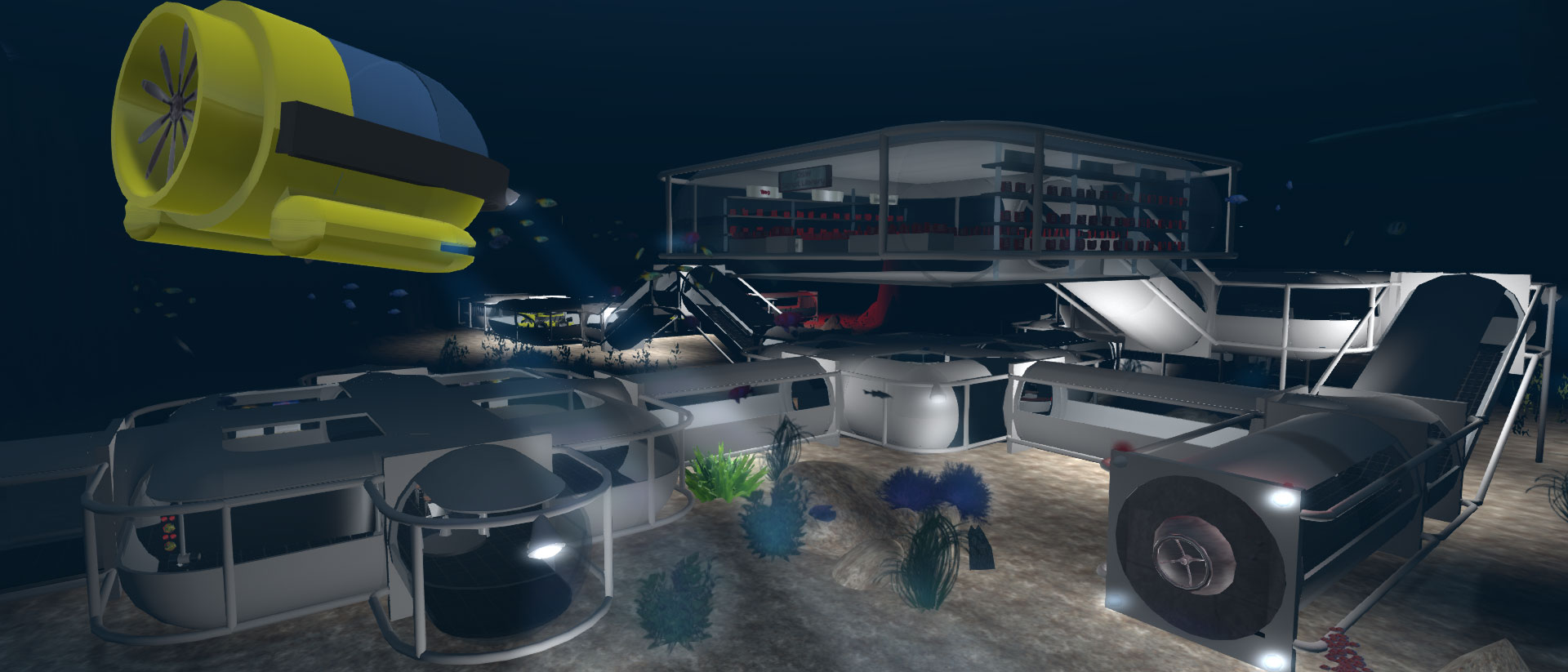- Posts: 13
- Thank you received: 1
jOpenSimWorld
| Grid Status: | Online |
| Total Regions: | 21 |
| Visitors (30 Days): | 6 |
| Total Residents: | 491 |
| Online Now: | 0 |
| Hypergriders online: | 0 |
Numerous problems setting up jOpenSim
- WiseCapra
-
 Topic Author
Topic Author
- Offline
- Junior Boarder
-

Less
More
11 years 11 months ago #1894
by WiseCapra
Hey Foto,
so here my very own thread looking for some help to get jOpenSim setup right and interacting with my OpenSim setup.
Since I had a number of issues I now went and did a clean joomla 2.5.11 installation followed by a clean "full" installation of jOpenSim and a fresh instance of OpenSim 0.7.5.
I then brought up the jOpenSim .pdf manual and "only" made the changes required by jOpenSim to the OpenSim.ini and in StandaloneCommon.ini.
I have a number of issues including jOpenSim now not finding the simulator (did earlier) and I'm not sure if I should use the URL parameter http://localhost/joomla-folder/.... or http:/:127.0.0.1 when altering the .ini files.
I tried both and the SearchURL: in Snapshots doesn't seem to be valid the way it is explained in the .pdf.
The terminal also times out when trying to access the web server though I've tried both, localhost and IP in the terminal script.
I've attached both .ini files to this thread and would appreciate if you could take a quick look at them to see where I'm going wrong.
I'm currently developing a small OSgrid and we'll also need your money module so it be great if you could assist me in getting everthing setup under a fresh OpenSim setup since I'll just import the current DevGrid once this is stable and the webinterface is working.
so here my very own thread looking for some help to get jOpenSim setup right and interacting with my OpenSim setup.
Since I had a number of issues I now went and did a clean joomla 2.5.11 installation followed by a clean "full" installation of jOpenSim and a fresh instance of OpenSim 0.7.5.
I then brought up the jOpenSim .pdf manual and "only" made the changes required by jOpenSim to the OpenSim.ini and in StandaloneCommon.ini.
I have a number of issues including jOpenSim now not finding the simulator (did earlier) and I'm not sure if I should use the URL parameter http://localhost/joomla-folder/.... or http:/:127.0.0.1 when altering the .ini files.
I tried both and the SearchURL: in Snapshots doesn't seem to be valid the way it is explained in the .pdf.
The terminal also times out when trying to access the web server though I've tried both, localhost and IP in the terminal script.
I've attached both .ini files to this thread and would appreciate if you could take a quick look at them to see where I'm going wrong.
I'm currently developing a small OSgrid and we'll also need your money module so it be great if you could assist me in getting everthing setup under a fresh OpenSim setup since I'll just import the current DevGrid once this is stable and the webinterface is working.
Please Log in to join the conversation.
- WiseCapra
-
 Topic Author
Topic Author
- Offline
- Junior Boarder
-

Less
More
- Posts: 13
- Thank you received: 1
11 years 11 months ago #1895
by WiseCapra
Sorry for double posting but the .zip file wasn't attached and there doesn't seem to be a edit button. So here the two .ini files instead
OpenSim.ini
StnadaloneCommoon.ini
OpenSim.ini
[Messaging]
; Control which region module is used for instant messaging.
; Default is InstantMessageModule (this is the name of the core IM module as well as the setting)
InstantMessageModule = InstantMessageModule
;# {OfflineMessageModule} {} {Module to use for offline message storage} {OfflineMessageModule *}
;; Module to handle offline messaging. The core module requires an external
;; web service to do this. See OpenSim wiki.
OfflineMessageModule = OfflineMessageModule
;# {OfflineMessageURL} {OfflineMessageModule:OfflineMessageModule} {URL of offline messaging service} {}
;; URL of web service for offline message storage
OfflineMessageURL = http://127.0.0.1/grinders-paradise/components/com_opensim/interface.php
;# {MuteListModule} {OfflineMessageModule:OfflineMessageModule} {} {} MuteListModule
;; Mute list handler (not yet implemented). MUST BE SET to allow offline
;; messages to work
MuteListModule = MuteListModule
;# {MuteListURL} {OfflineMessageModule:OfflineMessageModule} {} {} http://yourserver/Mute.php
;; URL of the web service that serves mute lists. Not currently used, but
;; must be set to allow offline messaging to work.
MuteListURL = http://127.0.0.1/grinders-paradise/components/com_opensim/interface.php
;; Control whether group messages are forwarded to offline users.
;; Default is true.
;; This applies to the core groups module (Flotsam) only.
; ForwardOfflineGroupMessages = trueStnadaloneCommoon.ini
; This is the main configuration file for an instance of OpenSim running in standalone mode
[DatabaseService]
;
; ### Choose the DB
;
; SQLite
; Include-Storage = "config-include/storage/SQLiteStandalone.ini";
; MySql
; Uncomment these lines if you want to use mysql storage
; Change the connection string to your db details
StorageProvider = "OpenSim.Data.MySQL.dll"
ConnectionString = "Data Source=localhost;Database=gp-data;User ID=gridgod;Password=SECRECT;Old Guids=true;"
; Uncomment this line if you are using MySQL and want to use a different database for estates.
; The usual application for this is to allow estates to be spread out across multiple simulators by share the same database.
; Most people won't need to do this so only uncomment if you know what you're doing.
; EstateConnectionString = "Data Source=localhost;Database=opensim;User ID=opensim;Password=***;Old Guids=true;"
; MSSQL
; Uncomment these lines if you want to use MSSQL storage
; Change the connection string to your db details
; The value for server property is shown in your SQL Server Management Studio login dialog.
; (This sample is the default of express edition)
;StorageProvider = "OpenSim.Data.MSSQL.dll"
;ConnectionString = "Server=localhost\SQLEXPRESS;Database=opensim;User Id=opensim; password=***;"
[PresenceService]
LocalServiceModule = "OpenSim.Services.PresenceService.dll:PresenceService"
StorageProvider = "OpenSim.Data.MySQL.dll"
ConnectionString = "Data Source=localhost;Database=gp-presence;User ID=gridgod;Password=SECRECT;"
[Modules]
;; Choose one cache module and the corresponding config file, if it exists.
;; Copy the config .example file into your own .ini file and alter that
;; We recommend the use of the FlotsamAssetCache since this is most actively maintained.
AssetCaching = "FlotsamAssetCache"
Include-FlotsamCache = "config-include/FlotsamCache.ini"
;AssetCaching = "CenomeMemoryAssetCache"
;Include-CenomeCache = "config-include/CenomeCache.ini"
;AssetCaching = "GlynnTuckerAssetCache"
;; Authorization is not on by default, as it depends on external php
;AuthorizationServices = "LocalAuthorizationServicesConnector"
[Profile]
; Change this to your own Joomla url:
Module = "jOpenSimProfile"
ProfileURL = http://127.0.0.1/grinders-paradise/components/com_opensim/interface.php
[AssetService]
DefaultAssetLoader = "OpenSim.Framework.AssetLoader.Filesystem.dll"
AssetLoaderArgs = "assets/AssetSets.xml"
[GridService]
;; For in-memory region storage (default)
StorageProvider = "OpenSim.Data.Null.dll:NullRegionData"
;;--- For MySql region storage (alternative)
;StorageProvider = "OpenSim.Data.MySQL.dll:MySqlRegionData"
;; Directory for map tile images of remote regions
; MapTileDirectory = "./maptiles"
;; Next, we can specify properties of regions, including default and fallback regions
;; The syntax is: Region_<RegioName> = "<flags>"
;; where <flags> can be DefaultRegion, FallbackRegion, NoDirectLogin, Persistent, LockedOut
;; For example:
Region_Welcome_Area = "DefaultRegion, FallbackRegion"
; === HG ONLY ===
;; change this to the address of your simulator
Gatekeeper="http://127.0.0.1:9000"
[LibraryModule]
; Set this if you want to change the name of the OpenSim Library
LibraryName = "GP Library"
[LoginService]
WelcomeMessage = "Welcome to Grinders Paradise! Connecting..."
GatekeeperURI = "http://127.0.0.1:9000"
SearchURL = "http://127.0.0.1/grinders-paradise/index.php/index.php?option=com_opensim&view=inworldsearch&task=viewersearch&tmpl=component&"
SRV_HomeURI = "http://127.0.0.1:9000"
SRV_InventoryServerURI = "http://127.0.0.1:9000"
SRV_AssetServerURI = "http://127.0.0.1:9000"
SRV_ProfileServerURI = "http://127.0.0.1:9000"
SRV_FriendsServerURI = "http://127.0.0.1:9000"
SRV_IMServerURI = "http://127.0.0.1:9000"
;; For Viewer 2
MapTileURL = "http://127.0.0.1:9000/"
;; Ask co-operative viewers to use a different currency name
;Currency = ""
;; Regular expressions for controlling which client versions are accepted/denied.
;; An empty string means nothing is checked.
;;
;; Example 1: allow only these 3 types of clients (any version of them)
;; AllowedClients = "Imprudence|Hippo|Second Life"
;;
;; Example 2: allow all clients except these
;; DeniedClients = "Twisted|Crawler|Cryolife|FuckLife|StreetLife|GreenLife|AntiLife|KORE-Phaze|Synlyfe|Purple Second Life|SecondLi |Emerald"
;;
;; Note that these are regular expressions, so every character counts.
;; Also note that this is very weak security and should not be trusted as a reliable means
;; for keeping bad clients out; modified clients can fake their identifiers.
;;
;;
;AllowedClients = ""
;DeniedClients = ""
[FreeswitchService]
;; If FreeSWITCH is not being used then you don't need to set any of these parameters
;;
;; The IP address of your FreeSWITCH server. The common case is for this to be the same as the server running the OpenSim standalone
;; This has to be set for the FreeSWITCH service to work
;; This address must be reachable by viewers.
;ServerAddress = 127.0.0.1
;; The following configuration parameters are optional
;; By default, this is the same as the ServerAddress
; Realm = 127.0.0.1
;; By default, this is the same as the ServerAddress on port 5060
; SIPProxy = 127.0.0.1:5060
;; Default is 5000ms
; DefaultTimeout = 5000
;; The dial plan context. Default is "default"
; Context = default
;; Currently unused
; UserName = freeswitch
;; Currently unused
; Password = password
;; The following parameters are for STUN = Simple Traversal of UDP through NATs
;; See http://wiki.freeswitch.org/wiki/NAT_Traversal
;; stun.freeswitch.org is not guaranteed to be running so use it in
;; production at your own risk
; EchoServer = 127.0.0.1
; EchoPort = 50505
; AttemptSTUN = false
[GridInfoService]
; These settings are used to return information on a get_grid_info call.
; Client launcher scripts and third-party clients make use of this to
; autoconfigure the client and to provide a nice user experience. If you
; want to facilitate that, you should configure the settings here according
; to your grid or standalone setup.
;
; See http://opensimulator.org/wiki/GridInfo
; login uri: for grid this is the login server URI
login = http://127.0.0.1:9000/
; long grid name: the long name of your grid
gridname = "Grinders Paradise"
; short grid name: the short name of your grid
gridnick = "GPGrid"
; login page: optional: if it exists it will be used to tell the client to use
; this as splash page
; currently unused
;welcome = http://127.0.0.1/welcome
; helper uri: optional: if it exists if will be used to tell the client to use
; this for all economy related things
; currently unused
;economy = http://127.0.0.1:9000/
; web page of grid: optional: page providing further information about your grid
; currently unused
;about = http://127.0.0.1/about/
; account creation: optional: page providing further information about obtaining
; a user account on your grid
; currently unused
;register = http://127.0.0.1/register
; help: optional: page providing further assistance for users of your grid
; currently unused
;help = http://127.0.0.1/help
; password help: optional: page providing password assistance for users of your grid
; currently unused
;password = http://127.0.0.1/password
; HG address of the gatekeeper, if you have one
; this is the entry point for all the regions of the world
; gatekeeper = http://127.0.0.1:9000/
; HG user domain, if you have one
; this is the entry point for all user-related HG services
; uas = http://127.0.0.1:9000/
[MapImageService]
; Set this if you want to change the default
; TilesStoragePath = "maptiles"
[AuthorizationService]
; If you have regions with access restrictions
; specify them here using the convention
; Region_<Region_Name> = <flags>
; Valid flags are:
; DisallowForeigners -- HG visitors not allowed
; DisallowResidents -- only Admins and Managers allowed
; Example:
; Region_Test_1 = "DisallowForeigners"
;;
;; HG configurations
;;
[GatekeeperService]
ExternalName = "http://127.0.0.1:9000"
; Does this grid allow incoming links to any region in it?
; If false, HG TPs happen only to the Default regions specified in [GridService] section
AllowTeleportsToAnyRegion = true
;; Regular expressions for controlling which client versions are accepted/denied.
;; An empty string means nothing is checked.
;;
;; Example 1: allow only these 3 types of clients (any version of them)
;; AllowedClients = "Imprudence|Hippo|Second Life"
;;
;; Example 2: allow all clients except these
;; DeniedClients = "Twisted|Crawler|Cryolife|FuckLife|StreetLife|GreenLife|AntiLife|KORE-Phaze|Synlyfe|Purple Second Life|SecondLi |Emerald"
;;
;; Note that these are regular expressions, so every character counts.
;; Also note that this is very weak security and should not be trusted as a reliable means
;; for keeping bad clients out; modified clients can fake their identifiers.
;;
;;
;AllowedClients = ""
;DeniedClients = ""
;; Are foreign visitors allowed?
;ForeignAgentsAllowed = true
;;
;; If ForeignAgentsAllowed is true, make exceptions using AllowExcept.
;; Leave blank or commented for no exceptions.
; AllowExcept = "http://griefer.com:8002, http://enemy.com:8002"
;;
;; If ForeignAgentsAllowed is false, make exceptions using DisallowExcept
;; Leave blank or commented for no exceptions.
; DisallowExcept = "http://myfriendgrid.com:8002, http://myboss.com:8002"
[UserAgentService]
;; User level required to be contacted from other grids
;LevelOutsideContacts = 0
;; Restrictions on destinations of local users.
;; Are local users allowed to visit other grids?
;; What user level? Use variables of this forrm:
;; ForeignTripsAllowed_Level_<UserLevel> = true | false
;; (the default is true)
;; For example:
; ForeignTripsAllowed_Level_0 = false
; ForeignTripsAllowed_Level_200 = true ; true is default, no need to say it
;;
;; If ForeignTripsAllowed is false, make exceptions using DisallowExcept
;; Leave blank or commented for no exceptions.
; DisallowExcept_Level_0 = "http://myothergrid.com:8002, http://boss.com:8002"
;;
;; If ForeignTripsAllowed is true, make exceptions using AllowExcept.
;; Leave blank or commented for no exceptions.
; AllowExcept_Level_200 = "http://griefer.com:8002, http://enemy.com:8002"
[HGInventoryService]
HomeURI = "http://127.0.0.1:9000"
[HGAssetService]
HomeURI = "http://127.0.0.1:9000"
;; The asset types that this grid can export to / import from other grids.
;; Comma separated.
;; Valid values are all the asset types in OpenMetaverse.AssetType, namely:
;; Unknown, Texture, Sound, CallingCard, Landmark, Clothing, Object, Notecard, LSLText,
;; LSLBytecode, TextureTGA, Bodypart, SoundWAV, ImageTGA, ImageJPEG, Animation, Gesture, Mesh
;;
;; Leave blank or commented if you don't want to apply any restrictions.
;; A more strict, but still reasonable, policy may be to disallow the exchange
;; of scripts, like so:
; DisallowExport ="LSLText"
; DisallowImport ="LSLBytecode"
[HGInventoryAccessModule]
HomeURI = "http://127.0.0.1:9000"
Gatekeeper = "http://127.0.0.1:9000"
;; If you want to protect your assets from being copied by foreign visitors
;; uncomment the next line. You may want to do this on sims that have licensed content.
;; true = allow exports, false = disallow exports. True by default.
; OutboundPermission = True
;; Send visual reminder to local users that their inventories are unavailable while they are traveling
;; and available when they return. True by default.
;RestrictInventoryAccessAbroad = True
[HGFriendsModule]
; User level required to be able to send friendship invitations to foreign users
;LevelHGFriends = 0;
[Messaging]
; === HG ONLY ===
;; change this to the address of your simulator
Gatekeeper = "http://127.0.0.1:9000"
[EntityTransfer]
;; User level from which local users are allowed to HG teleport. Default 0 (all users)
;LevelHGTeleport = 0
;; Are local users restricted from taking their appearance abroad?
;; Default is no restrictions
;RestrictAppearanceAbroad = false
;; If appearance is restricted, which accounts' appearances are allowed to be exported?
;; Comma-separated list of account names
AccountForAppearance = "Test User, Astronaut Smith"Please Log in to join the conversation.
- WiseCapra
-
 Topic Author
Topic Author
- Offline
- Junior Boarder
-

Less
More
- Posts: 13
- Thank you received: 1
- foto50
-

- Offline
- Administrator
-

Less
More
- Posts: 865
- Karma: 24
- Thank you received: 117
11 years 11 months ago #1901
by foto50
Hi WiseCapra
I'm not really sure if localhost or 127.0.0.1 is the right way to address even if OpenSim and Joomla are on the same machine.
Specially the url's in StandaloneCommon.ini should have outside address since those values are also sent to the users viewer, where localhost would be invalid in this case.
Greetz
FoTo50
I'm not really sure if localhost or 127.0.0.1 is the right way to address even if OpenSim and Joomla are on the same machine.
Specially the url's in StandaloneCommon.ini should have outside address since those values are also sent to the users viewer, where localhost would be invalid in this case.
Greetz
FoTo50
Please Log in to join the conversation.
- WiseCapra
-
 Topic Author
Topic Author
- Offline
- Junior Boarder
-

Less
More
- Posts: 13
- Thank you received: 1
11 years 11 months ago #1903
by WiseCapra
Hi Foto, thanks for your reply.
This is the odd thing cause any media files I place in localhost/media/ or 127.0.0.1/media play fine in OpenSim. on top of that jOpenSim connected fine to my previous test rid in terms of showing online friends, the grid info. But the money module, search and groups didn't work so I went for the clean installation of both, OpenSim and jOpenSim to ensure I only make the changes to the .ini files required by jOpenSim.
This is the odd thing cause any media files I place in localhost/media/ or 127.0.0.1/media play fine in OpenSim. on top of that jOpenSim connected fine to my previous test rid in terms of showing online friends, the grid info. But the money module, search and groups didn't work so I went for the clean installation of both, OpenSim and jOpenSim to ensure I only make the changes to the .ini files required by jOpenSim.
Please Log in to join the conversation.
- foto50
-

- Offline
- Administrator
-

Less
More
- Posts: 865
- Karma: 24
- Thank you received: 117
11 years 11 months ago #1907
by foto50
Well, media files (I think we talk here about sound, music or similar) are taken from OpenSim and forwarded directly to the viewer. That's why localhost or 127.0.0.1 does not matter in this case.
But e.g. the loginscreen is just passed as url to the viewer and there the address localhost or 127.0.0.1 is not correct anymore. The only exception would be a viewer running on the same machine where your OpenSim and your Joomla is located. But I doubt your target is to setup a grid where you only can connect from this same machine.
Greetz
FoTo50
But e.g. the loginscreen is just passed as url to the viewer and there the address localhost or 127.0.0.1 is not correct anymore. The only exception would be a viewer running on the same machine where your OpenSim and your Joomla is located. But I doubt your target is to setup a grid where you only can connect from this same machine.
Greetz
FoTo50
Please Log in to join the conversation.
- WiseCapra
-
 Topic Author
Topic Author
- Offline
- Junior Boarder
-

Less
More
- Posts: 13
- Thank you received: 1
11 years 11 months ago #1908
by WiseCapra
Hi Foto, thanks for your reply.
Of course the "final" goal is not to run a grid on LAN or localhost but deploy it to either a dedicated server or on demand cloud.
However, I found the problem which was hidden in the correct settings for [GridService] in the OpenSim.ini and StandaloneCommon.ini. I understood your instructions from the .pdf wrong and nowadusted both files to correctly call:
The joomla installation on localhost now shows the grid status, viewer splash screen etc. The problem I have now is adding the OpenSim users in order to setup a banker account for further testing. When browsing to users on the jOpenSim component I'm presented with this error message:
And on the money settings page I get this message:
Any ideas?
Of course the "final" goal is not to run a grid on LAN or localhost but deploy it to either a dedicated server or on demand cloud.
However, I found the problem which was hidden in the correct settings for [GridService] in the OpenSim.ini and StandaloneCommon.ini. I understood your instructions from the .pdf wrong and nowadusted both files to correctly call:
StorageProvider = "OpenSim.Data.MySQL.dll:MySqlRegionData"The joomla installation on localhost now shows the grid status, viewer splash screen etc. The problem I have now is adding the OpenSim users in order to setup a banker account for further testing. When browsing to users on the jOpenSim component I'm presented with this error message:
And on the money settings page I get this message:
Any ideas?
Please Log in to join the conversation.
- WiseCapra
-
 Topic Author
Topic Author
- Offline
- Junior Boarder
-

Less
More
- Posts: 13
- Thank you received: 1
11 years 11 months ago #1909
by WiseCapra
I'm happy to report that I was able to sort out the problems mentioned in my last reply.
Turns out that (at least local) I need to use the same db in all connectionstring settings. I had 3 differnt SQL's setup for presence, general data and grid data.
Turns out that (at least local) I need to use the same db in all connectionstring settings. I had 3 differnt SQL's setup for presence, general data and grid data.
Please Log in to join the conversation.
- foto50
-

- Offline
- Administrator
-

Less
More
- Posts: 865
- Karma: 24
- Thank you received: 117
11 years 11 months ago #1910
by foto50
Hi WiseCapra
I'm happy you could solve it
Yes, grid data (this is the one with tables like e.g. UserAccounts, GridUser, auth, etc.) and the presence data has to be located in the same database for jOpenSim. The simulator data (contains tables like land, prims, regionsettings, etc...) can be in a seperate database.
jOpenSim is using the simulator data currently "only" for access checks for possible land for events. I know that this is not really a very lucky approach on that since it means that events only work on one single simulator, even if more are connected to robust. I hope I'll be able to provide a better solution asap
Greetz
FoTo50
I'm happy you could solve it
Yes, grid data (this is the one with tables like e.g. UserAccounts, GridUser, auth, etc.) and the presence data has to be located in the same database for jOpenSim. The simulator data (contains tables like land, prims, regionsettings, etc...) can be in a seperate database.
jOpenSim is using the simulator data currently "only" for access checks for possible land for events. I know that this is not really a very lucky approach on that since it means that events only work on one single simulator, even if more are connected to robust. I hope I'll be able to provide a better solution asap
Greetz
FoTo50
Please Log in to join the conversation.
- WiseCapra
-
 Topic Author
Topic Author
- Offline
- Junior Boarder
-

Less
More
- Posts: 13
- Thank you received: 1
11 years 11 months ago #1911
by WiseCapra
With simulator you mean region or estate? I'm sure you'll find a solution. So far I'm liking jOpenSim a lot thought I still have some problems mainly due to the localhost situation.
It looks as you were right when you said localhost wont communicate with the simulator due to them being on the same mashine. Hence I haven't been able to enable profiles, groups, search etc or get the verification terminal working inworld.
Anyway. I know now it's working so I will deploy the website framework to a host next week and then configure the test OpenSim to allow remote access.
Something else.. what's the current status of your paypal moduel and are you planning on offering a bitcoin gateway? Cause that would be awesome and well worth the jOpenSimMoney licence fee (imho anyway).
jOpenSim is using the simulator data currently "only" for access checks for possible land for events. I know that this is not really a very lucky approach on that since it means that events only work on one single simulator, even if more are connected to robust. I hope I'll be able to provide a better solution asap
With simulator you mean region or estate? I'm sure you'll find a solution. So far I'm liking jOpenSim a lot thought I still have some problems mainly due to the localhost situation.
It looks as you were right when you said localhost wont communicate with the simulator due to them being on the same mashine. Hence I haven't been able to enable profiles, groups, search etc or get the verification terminal working inworld.
Anyway. I know now it's working so I will deploy the website framework to a host next week and then configure the test OpenSim to allow remote access.
Something else.. what's the current status of your paypal moduel and are you planning on offering a bitcoin gateway? Cause that would be awesome and well worth the jOpenSimMoney licence fee (imho anyway).
Please Log in to join the conversation.
Time to create page: 0.119 seconds