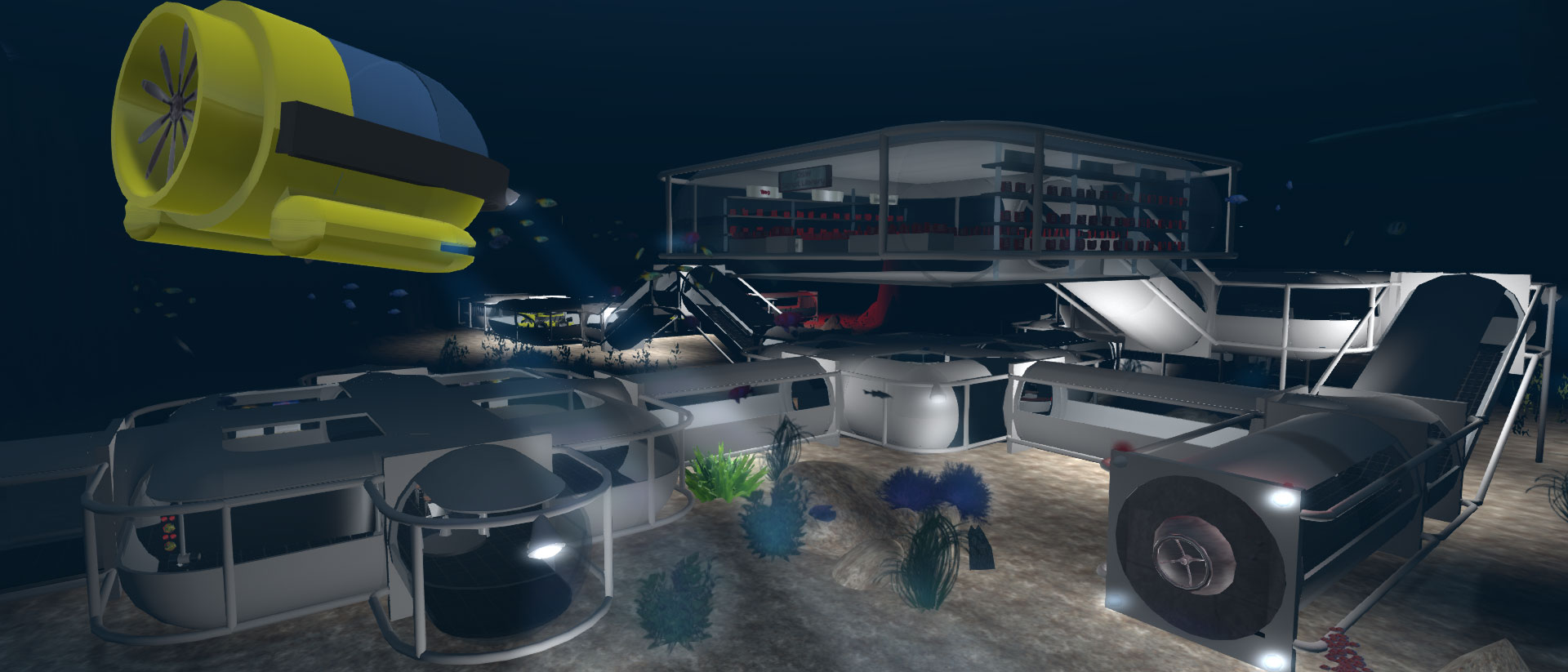- Posts: 5
- Thank you received: 0
jOpenSimWorld
| Grid Status: | Online |
| Total Regions: | 21 |
| Visitors (30 Days): | 6 |
| Total Residents: | 491 |
| Online Now: | 0 |
| Hypergriders online: | 0 |
jOpenSim Terminal Ping failed :(
- basecolor
-
 Topic Author
Topic Author
- Offline
- Fresh Boarder
-

Less
More
13 years 3 weeks ago #1175
by basecolor
Hallo,
ich hab ein Problem mit dem jOpenSim Terminal script.
Soweit funktioniert es und es wird im Joomla angezeigt jedcoh wenn ich auf Ping Test gehe bekomme ich.
Sorry, terminal is not responding
Keine ahnung was da falsch sein kann.
Es ist noch zu erwähnen, das mein GRID mit Robust läuft
falls das von bedeutung ist.
Was du noch mehr infos brauchst gerne.
danke schon mal im vorraus.
ich hab ein Problem mit dem jOpenSim Terminal script.
Soweit funktioniert es und es wird im Joomla angezeigt jedcoh wenn ich auf Ping Test gehe bekomme ich.
Sorry, terminal is not responding
Keine ahnung was da falsch sein kann.
Es ist noch zu erwähnen, das mein GRID mit Robust läuft
falls das von bedeutung ist.
Was du noch mehr infos brauchst gerne.
danke schon mal im vorraus.
Please Log in to join the conversation.
- foto50
-

- Offline
- Administrator
-

Less
More
- Posts: 865
- Karma: 24
- Thank you received: 117
13 years 3 weeks ago #1176
by foto50
Hallo basecolor
ein paar Sachen sollten hier zusammenpassen:
Hier im Forum tummeln sich viele internationale User, die nicht deutsch können. Da dies sicher andere interessiert, schreib ich das Ganze nochmal in Englisch :
:
For having the terminal script answering a ping from jOpenSim, several things must match:
Greetz
FoTo50
ein paar Sachen sollten hier zusammenpassen:
- Im Admin unter "Settings" muss das Addon "Inworld Account Identification" aktiviert sein
- Der dort angeführte Channel muss mit dem Wert im Script (Standard Zeile 11: integer listenchannel = 555;) übereinstimmen
- Ebenfalls im Terminal-Script in Zeile 12: targetUrl sollte zu deinem jOpenSim zeigen: http://pfad-zu-deinem-joomla/components/com_opensim/interface.php
- Wenn die Region oder gar der ganze Simulator abgestürzt ist, muss danach das Script neu gestartet werden, da das Script quasi im Hintergrund eine neue ID bekommen hat, von der jOpenSim nichts mitbekommen hat.
- Aus Sicherheitsgründen antwortet jOpenSim nur für Scripts, die auch in einer Region platziert sind, die von jenem Robust verwaltet werden, für den jOpenSim eingestellt ist. "Fremde" Terminal werden ignoriert.
Hier im Forum tummeln sich viele internationale User, die nicht deutsch können. Da dies sicher andere interessiert, schreib ich das Ganze nochmal in Englisch
For having the terminal script answering a ping from jOpenSim, several things must match:
- In the admin under "Settings", the Addon "Inworld Account Identification" must be activated
- There, also the mentioned channel (by default 555) must match the value for "listenchannel" on line 11 of the inworld script.
- On line 12 of the inworld script, the value for "targetUrl" must point to your jOpenSim, like: http://path-to-your-joomla/components/com_opensim/interface.php
- If a region or the simulator has crashed, you need to manually restart the inworld script, since the script got a new ID on the fly and jOpenSim did not get notice of it.
- For security reasons, jOpenSim is only answering for terminal scripts that are located in a region that is registered in a Robust, jOpenSim is configured for. "Foreign" scripts are simply ignored.
Greetz
FoTo50
Please Log in to join the conversation.
- foto50
-

- Offline
- Administrator
-

Less
More
- Posts: 865
- Karma: 24
- Thank you received: 117
13 years 3 weeks ago #1177
by foto50
Noch etwas:
Nachdem das Script gespeichert/neu gestartet wurde, der Besitzer sollte im Chat 2 Zeilen bekommen:
... wobei TerminalName der Name des Objektes ist, in dem das Script platziert wurde.
Something else:
After saving/restarting the script, it should respond to the owner with:
... where TerminalName is the name of the object, you placed the script inside.
Nachdem das Script gespeichert/neu gestartet wurde, der Besitzer sollte im Chat 2 Zeilen bekommen:
TerminalName: Terminal running
TerminalName: Terminal found and sucessfully updated!... wobei TerminalName der Name des Objektes ist, in dem das Script platziert wurde.
Something else:
After saving/restarting the script, it should respond to the owner with:
TerminalName: Terminal running
TerminalName: Terminal found and sucessfully updated!... where TerminalName is the name of the object, you placed the script inside.
Please Log in to join the conversation.
- DJ Devil
-
- Offline
- Expert Boarder
-

- Developer for jOpenSim
13 years 3 weeks ago #1178
by DJ Devil
was ich bemerkt habe ist das teilweise auch iptables aine rolle spielen koennen wie das ging kann ich nicht genau sagen aber nachdem ich diese gestoppt habe ging es , nach erneutem aktivieren nicht mehr
What i realised is that iptables can play a part too for example i had the same problem but after deactivating iptables it worked, i dont know how but when i activated iptables again it stopped working
What i realised is that iptables can play a part too for example i had the same problem but after deactivating iptables it worked, i dont know how but when i activated iptables again it stopped working
Please Log in to join the conversation.
- foto50
-

- Offline
- Administrator
-

Less
More
- Posts: 865
- Karma: 24
- Thank you received: 117
13 years 3 weeks ago #1179
by foto50
Das macht Sinn, ist die eigentliche IP-Adresse ja eine andere als jene, mit der die Regionen bei OpenSim angemeldet sind. In diesem Fall könnte eine Änderung des Wertes "ExternalHostName" in der Regions.ini helfen.
That makes sense since the actual IP address is different from the one, the regions are registered with OpenSim. In such a case it could help to change the value "ExternalHostName" in Regions.ini.
Greetz
FoTo50
That makes sense since the actual IP address is different from the one, the regions are registered with OpenSim. In such a case it could help to change the value "ExternalHostName" in Regions.ini.
Greetz
FoTo50
Please Log in to join the conversation.
- DJ Devil
-
- Offline
- Expert Boarder
-

- Developer for jOpenSim
13 years 3 weeks ago #1180
by DJ Devil
was halt interessant zu wissen waehre ist welche ports ma oeffnen muss, falls es per xmlrpc geht waehre es ja 20800 hab mich damit noch nicht so befasst, weil bei mir laeuft der Robust auf port 80 um eine einfache login url zu ermoeglichen (lebe in den niederlanden deswegen keine umlaute xD sorry)
what would be interesting is to know which ports to open if it runs on xmlrpc then it would be 20800 but i didnt check that so far yet because on mine Robust runs on port 80 to provide a simple login uri (im living in Nl thats why now special chars in the german text)
what would be interesting is to know which ports to open if it runs on xmlrpc then it would be 20800 but i didnt check that so far yet because on mine Robust runs on port 80 to provide a simple login uri (im living in Nl thats why now special chars in the german text)
Please Log in to join the conversation.
Time to create page: 0.088 seconds