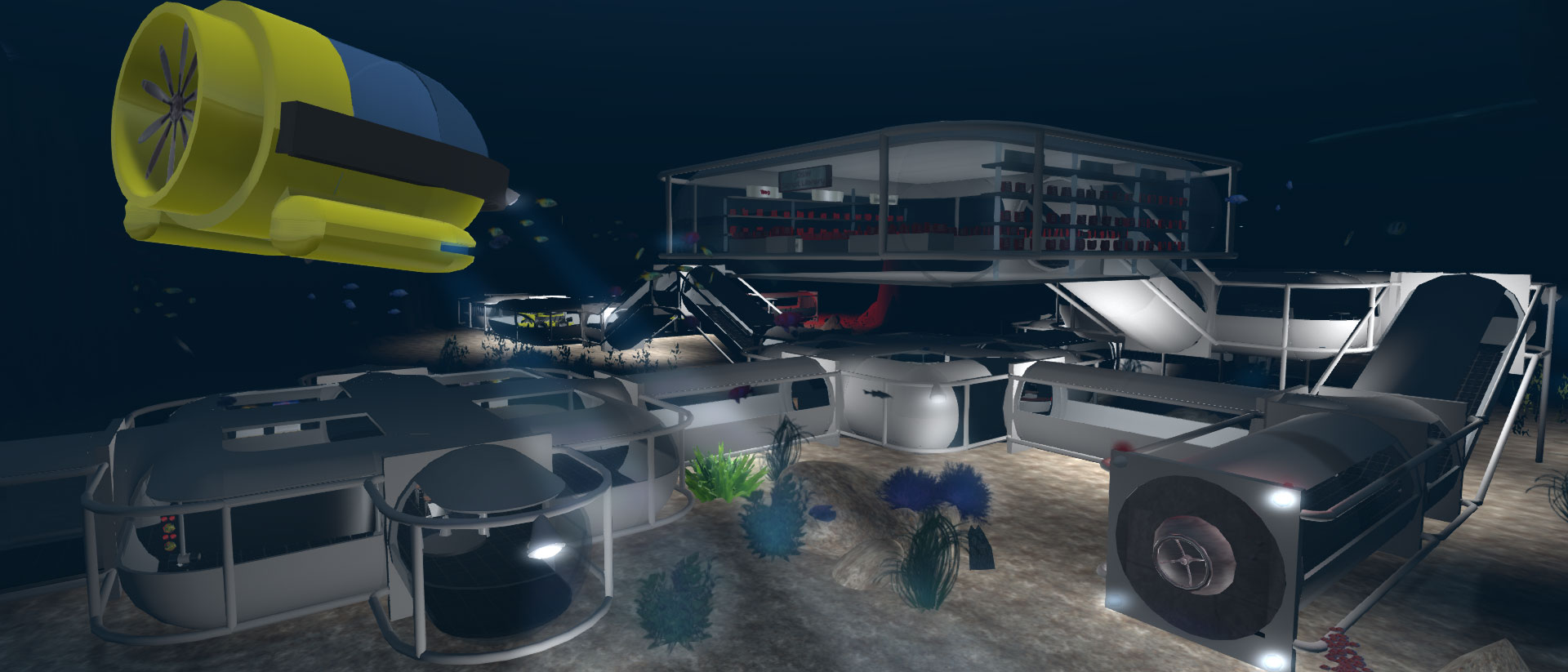- Posts: 16
- Thank you received: 0
jOpenSimWorld
| Grid Status: | Online |
| Total Regions: | 21 |
| Visitors (30 Days): | 6 |
| Total Residents: | 491 |
| Online Now: | 0 |
| Hypergriders online: | 0 |
Profile module does not work
- guardian2012
-
 Topic Author
Topic Author
- Offline
- Junior Boarder
-

Less
More
12 years 7 months ago #1437
by guardian2012
Hi again,
I have upgraded to jOpenSim 0.2.5 on OpenSim 0.7.4 and tried to activate the profiles module.
I have added the lines:
[Profile]
; Change this to your own Joomla url:
Module = "jOpenSimProfile"
ProfileURL = url-to-your-joomla.org/components/com_opensim/interface.php
to the StandaloneCommon.ini, but all that URL points to is a blank page. Changing any of the profile settings In-World has no effect, when you close and re-open the profile window, its blank again.
My grid is at:
biggerstaff.dyndns.org/thegrid/
My Profile URL is:
biggerstaff.dyndns.org/thegrid/component...pensim/interface.php
I have upgraded to jOpenSim 0.2.5 on OpenSim 0.7.4 and tried to activate the profiles module.
I have added the lines:
[Profile]
; Change this to your own Joomla url:
Module = "jOpenSimProfile"
ProfileURL = url-to-your-joomla.org/components/com_opensim/interface.php
to the StandaloneCommon.ini, but all that URL points to is a blank page. Changing any of the profile settings In-World has no effect, when you close and re-open the profile window, its blank again.
My grid is at:
biggerstaff.dyndns.org/thegrid/
My Profile URL is:
biggerstaff.dyndns.org/thegrid/component...pensim/interface.php
Please Log in to join the conversation.
- DJ Devil
-
- Offline
- Expert Boarder
-

- Developer for jOpenSim
- oztrout
-

- Offline
- Senior Boarder
-

- foto50
-

- Offline
- Administrator
-

Less
More
- Posts: 865
- Karma: 24
- Thank you received: 117
12 years 7 months ago - 12 years 7 months ago #1440
by foto50
Hi guardian
It is normal to get a blank page when pointing the browser to your interface.php this script is not made to communicate with a browser ... only with OpenSim.
this script is not made to communicate with a browser ... only with OpenSim.
Did you replace the profile module (the dll file) with the new one? Or are there now maybe 2 profile dll files (the new one has now a different file name) in your opensim/bin folder?
Did you check, are there any entries in your table #__opensim_userprofile? And is there any line with values in it?
Is there maybe more information in the error_log of your Joomla webserver after you try to update a profile?
Greetz
FoTo50
It is normal to get a blank page when pointing the browser to your interface.php
Did you replace the profile module (the dll file) with the new one? Or are there now maybe 2 profile dll files (the new one has now a different file name) in your opensim/bin folder?
Did you check, are there any entries in your table #__opensim_userprofile? And is there any line with values in it?
Is there maybe more information in the error_log of your Joomla webserver after you try to update a profile?
Greetz
FoTo50
Last Edit: 12 years 7 months ago by foto50.
Please Log in to join the conversation.
- guardian2012
-
 Topic Author
Topic Author
- Offline
- Junior Boarder
-

Less
More
- Posts: 16
- Thank you received: 0
12 years 7 months ago #1442
by guardian2012
Hi DJ,
php5-xmlrpc was not installed on my server, so I installed it, but it did not help.
Foto50:
There is no "Profile" table in my opensim database.
there is just the one profile dll in the directory:
ls | grep -i profile
OpenSim.Joomla.Profile.dll
but I notice the line in standalonecommon.ini is:
Module = "jOpenSimProfile"
php5-xmlrpc was not installed on my server, so I installed it, but it did not help.
Foto50:
There is no "Profile" table in my opensim database.
there is just the one profile dll in the directory:
ls | grep -i profile
OpenSim.Joomla.Profile.dll
but I notice the line in standalonecommon.ini is:
Module = "jOpenSimProfile"
Please Log in to join the conversation.
- foto50
-

- Offline
- Administrator
-

Less
More
- Posts: 865
- Karma: 24
- Thank you received: 117
12 years 7 months ago #1454
by foto50
Hi guardian
The file name of the new plugin is "jOpenSim.Profile.dll" and it should replace "OpenSim.Joomla.Profile.dll". The old one did/does not work with 0.7.4 ...
And the table #__opensim_userprofile should be in your Joomla database, not in OpenSim
Greetz
FoTo50
The file name of the new plugin is "jOpenSim.Profile.dll" and it should replace "OpenSim.Joomla.Profile.dll". The old one did/does not work with 0.7.4 ...
And the table #__opensim_userprofile should be in your Joomla database, not in OpenSim
Greetz
FoTo50
Please Log in to join the conversation.
- guardian2012
-
 Topic Author
Topic Author
- Offline
- Junior Boarder
-

Less
More
- Posts: 16
- Thank you received: 0
- jman
-

- Offline
- Fresh Boarder
-

Less
More
- Posts: 9
- Thank you received: 0
12 years 7 months ago #1532
by jman
I was having a problem with blank profiles within OpenSim. When viewing a profile created through jOpenSim/Joomla front end, nothing shows up or saves; I received this error:
[LLCLIENTVIEW]: Caught exception while processing OpenMetaverse.Packets.AvatarPropertiesRequestPacket for My World, Object reference not set to an instance of an object. at jOpenSim.Profile.jOpenProfile.OpenProfileModule.GetProfileData(UUID userID)
When I create an account through Robust, the profile works fine. When looking at the database differences between the two account, the following is not stored as default when an account is created through jOpenSim for the userprofile table.
image: 00000000-0000-0000-0000-000000000000
aboutText: No profile stored
firstLifeImage: 00000000-0000-0000-0000-000000000000
When a user is created through Robust, those default values are inserted into those database tables. However, the only important part is the aboutText value. If it is empty an error occurs.
After manually adding the value to the account in the database that was created with jOpenSim, the profile for that avatar worked like it should. Although, if you remove the About text from within OpenSim, the error returns and you have to manually add it to the database table again. This happens to both Robust and Joomla/jOpenSim created accounts on update.
My solution was to change a line in \www\components\com_opensim\includes\functions_profile.php:
$retval[0] = utf8_decode($profile[0]);
To:
if(utf8_decode($profile[0]) == "") $retval[0] = JText::_('NOPROFILEAVAILABLE');
else $retval[0] = utf8_decode($profile[0]);
I am not sure if it is the best solution, but it works. This checks to see if the About text is blank and if so, it adds the "No profile stored" in it's place. Otherwise it will display the text that the user inserts.
[LLCLIENTVIEW]: Caught exception while processing OpenMetaverse.Packets.AvatarPropertiesRequestPacket for My World, Object reference not set to an instance of an object. at jOpenSim.Profile.jOpenProfile.OpenProfileModule.GetProfileData(UUID userID)
When I create an account through Robust, the profile works fine. When looking at the database differences between the two account, the following is not stored as default when an account is created through jOpenSim for the userprofile table.
image: 00000000-0000-0000-0000-000000000000
aboutText: No profile stored
firstLifeImage: 00000000-0000-0000-0000-000000000000
When a user is created through Robust, those default values are inserted into those database tables. However, the only important part is the aboutText value. If it is empty an error occurs.
After manually adding the value to the account in the database that was created with jOpenSim, the profile for that avatar worked like it should. Although, if you remove the About text from within OpenSim, the error returns and you have to manually add it to the database table again. This happens to both Robust and Joomla/jOpenSim created accounts on update.
My solution was to change a line in \www\components\com_opensim\includes\functions_profile.php:
$retval[0] = utf8_decode($profile[0]);
To:
if(utf8_decode($profile[0]) == "") $retval[0] = JText::_('NOPROFILEAVAILABLE');
else $retval[0] = utf8_decode($profile[0]);
I am not sure if it is the best solution, but it works. This checks to see if the About text is blank and if so, it adds the "No profile stored" in it's place. Otherwise it will display the text that the user inserts.
Please Log in to join the conversation.
- foto50
-

- Offline
- Administrator
-

Less
More
- Posts: 865
- Karma: 24
- Thank you received: 117
- jman
-

- Offline
- Fresh Boarder
-

Less
More
- Posts: 9
- Thank you received: 0
Time to create page: 0.112 seconds